Hello Friends, today in this post I am going to tell you how to divide WordPress posts into multiple pages. Some of us usually want to make a very long post, and after making that long post we see that our site takes so much time to load our post pages. Because sometimes we include lots of images to make our post look long.
Dividing WordPress posts into multiple pages has made very simple by WordPress. We can use keyboard shortcuts to divide our WordPress blog post or we can also use a plugin to divide WordPress posts into multiple pages.
I Will Tell You Two Methods To divide our WordPress blog posts into multiple pages :
First Method to divide our WordPress blog posts into multiple pages :
Step:1 To divide your WordPress blog posts into multiple pages go to your WordPress dashboard.
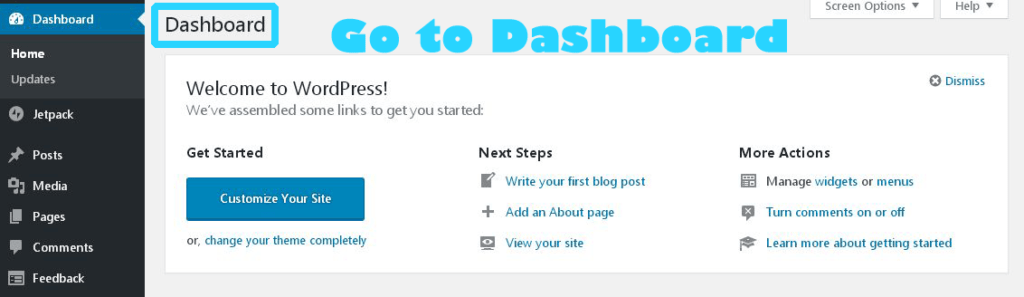
Step:2 Then Click on the post and select the post you want to divide into multiple pages.
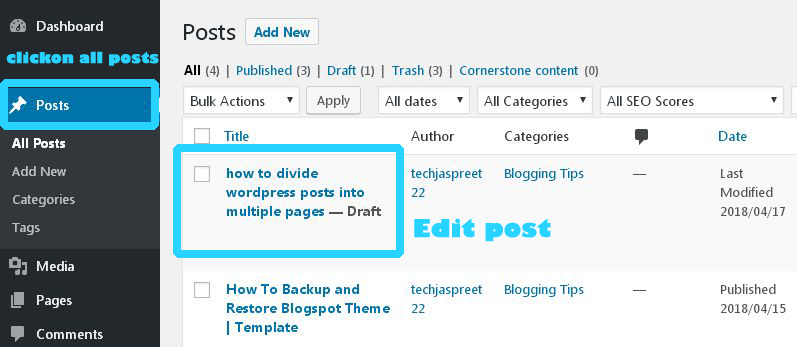
Step 3: then use your cursor and click on the area from where you want to divide your post into multiple pages. Now using your keyboard press and hold alt + shift + p keys equally. After this, you will see a page break line on your WordPress post as shown in the image below.
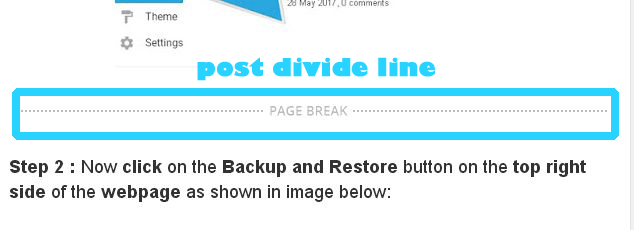
By using this simple method you can divide your WordPress blog posts into multiple pages. Now your Post will be divided into 2 or 3 pages as you like. So this is the first method. Also Read: how to unblock blocked websites
Example of post divided into pages:

Second Method to divide our WordPress blog posts into multiple pages :
So in the second method, we will use a WordPress code to divide our WordPress post into multiple pages.
WordPress has so many features and with these features dividing a post into multiple pages has made very easy, so to divide the post into one, two or three pages follow the steps below:
Step 1: Go to Posts option and select the post which you want to divide into multiple pages :
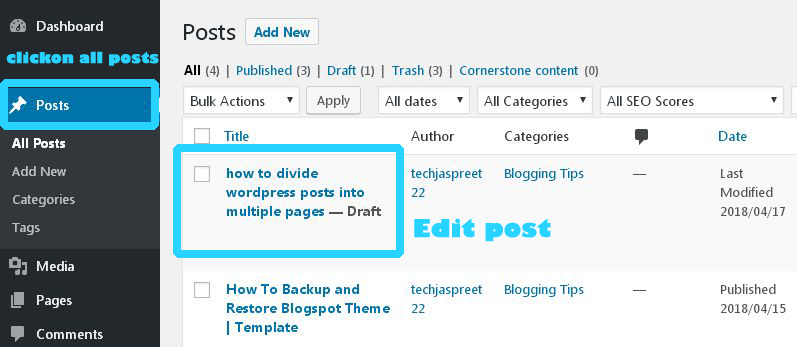
Step 2: Now click on Text view Button below your post title name as shown in the image below:
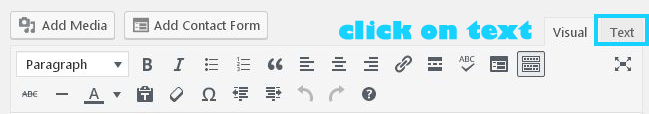
Step 3: Now select the line from where you want to divide the page into the different page and write a code <!–next page–> without space between next and page as shown in the image below :
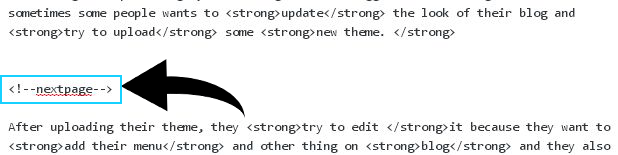
After adding this code click on Update button to save changes.
Step 4: Now your post will be divided into multiple pages, you can add as many codes as you like to add in your posts.
So, Friends, this is how we can divide posts into multiple pages
Benefits of Dividing your Posts into different Pages :
1. Users will easily read your post
2. Your Posts open time will be reduced
3. Users will be able to access your website faster
4. It will make your posts look more beautiful
Also Read: How To Backup and Restore Blogspot Theme
Hope you all liked this post
POST BY: JASPREET SINGH


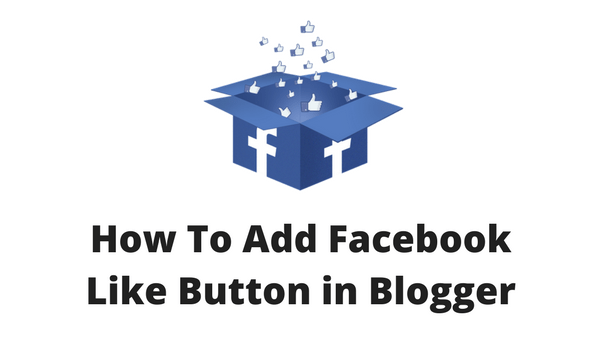
Pingback: How to Create a Table of Content in WordPress Posts and Pages -