Hello friends, if you are searching for how to hide number on WhatsApp or how to hide WhatsApp number in WhatsApp group, then you are in the right place.
how to hide your number on whatsapp?
Contents
Sometimes we join a WhatsApp group, or our friends add us to a WhatsApp group, and we do not want to show our WhatsApp number or personal number to unknown people. So don’t worry, and I will help you to solve this problem.
Whatsapp is releasing new updated versions to improve the user experience as well as to secure user privacy.
Today in this post, I will tell you how to use Whatsapp without showing your phone number very easily. What you need to do is follow my steps carefully.
You May Like:
How To Run Windows 7 on Android Phone
how to hide your mobile number on whatsapp group
Now I will guide you through a simple process to hide your number in whatsapp.
- Open Whatsapp application on your android or iphone
2. Now click on the 3 vertical dots on the top right side of your screen

3. Now from these options, select settings

4. Now select Account option

5. And now you have to select Privacy option in whatsapp

6. When you are on a Privacy page, you will see About option, click on it

In About Option you will get 3 options:
- Everyone
- My Contacts
- Nobody

You May Like:
How To Activate Windows 7 without Product Key and Make it Genuine Forever
1. Everyone: if you select Everyone option, then everyone will able to see your whatsapp number in whatsapp groups.
2. My Contacts: if you select My Contacts, then every person which is added in your contact list will able to see your number in whatsapp groups.
3. Nobody: The last option is Nobody; if you select Nobody, nobody will see your WhatsApp number, whether they are in your contacts or not.
Note: I personally use the My contacts option in the about section because everyone in my contacts is known to me, and there will be no problem if they see my Whatsapp number.
Now, if you join a WhatsApp group or your friend adds you to a WhatsApp group, your number will be hidden, according to which option you choose in about option.

In this way, you can hide phone number on Whatsapp. This is a great feature added by whatsapp to secure your whatsapp number.
You May Also Like: PLAY GOD OF WAR ON ANDROID or ADD MUSIC IN INSTAGRAM
Conclusion
In conclusion, I want to say that I hope that your problem is solved and you are able to know how to hide the number on whatsapp group. If you have any questions, please ask me in the comment section.
You May Like:
How To Add Music To Instagram Story

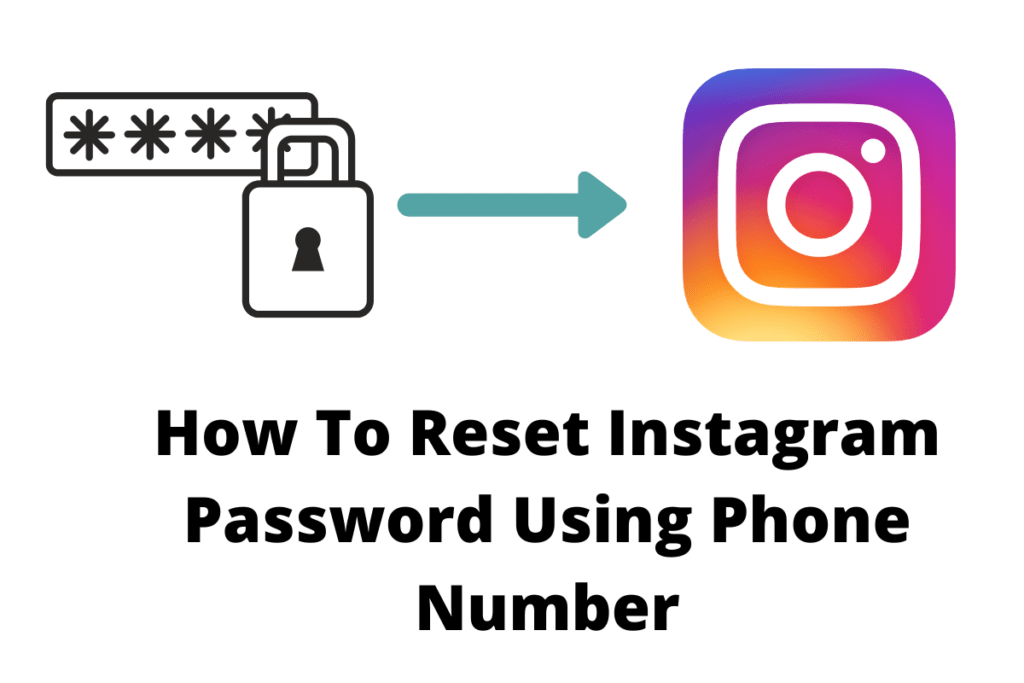

Hi – thanks so much for this! Is it possible to have all numbers in a group hidden? For example, I’d like to set up a chat group for my students but not have their numbers on display.
Thanks
I really needed this and so did my friends. Thanks this helped a lot!
Thank you for the step by step visual guide. It was such a simple and easy tutorial.
your welcome