How To Remove Yellow Background in Google Adsense Ads in WordPress
Contents
Hello, friends if you are facing a problem that your Adsense ads showing yellow color in the background, then you are in right place. A lot of people facing this issue in their wordpress websites.
Don’t worry I will guide you through the whole process How To Remove Yellow Background in Google Adsense Ads in WordPress
Why You See Yellow Background on Your Website Ads
I think there are many posts and pages on which you are showing ads and due to the yellow background below adsense ads, ads on your website do not look good. You are seeing a yellow background because you might have installed a new theme on your website and some themes do not integrate properly with adsense ads. It is because most of the free themes on wordpress do not have good coding in it but they serve you very well and give your website an amazing look.
Here’s what an ad with yellow or grey background looks like :
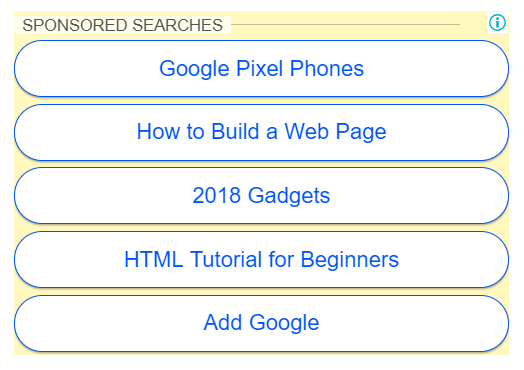
On the other hand Premium themes like newspaper comes with a lot of features pre-installed in it. It saves your time to customize your website and it also integrates with all ads very well.
How To Remove Yellow Background in Adsense Ads
The process to remove yellow background is very easy. As you have already seen above that there are ads with yellow color background on my website. You just have to follow the steps given below to get rid of it in a minute:
Step 1: Go to your wp-admin login page and login to your WordPress account using username and password.
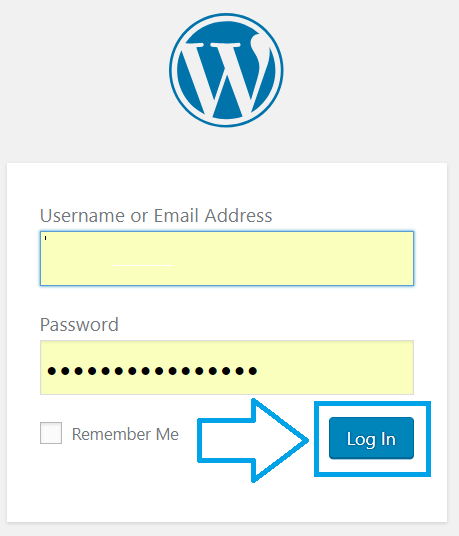
Step 2: Now on top left side of your wordpress dashboard you will see you site name, for example: you can see my site name that is techjaspreet.com. Just hover pointer over your site name and select Visit Site and it will open your site.
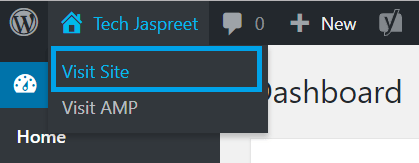
Step 3: Now you will see Customize option on top left side, just next to your site name as shown in the image below. Click on it and it will open your website in customization mode.

Step 4: Now you will see many different options on the left side of your site. And every free or premium theme have a Additional CSS edit option and i think that i is also available on your website. So, just search through all option and find Additional CSS and open it. Also Read: How To Use Whatsapp Without Number
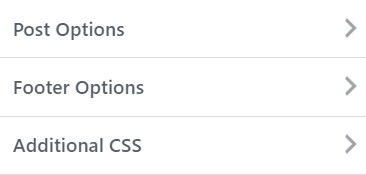
Step 5: Now you will see a small editor in which you can add your own css code to bring some changes to your website theme.
Step 6: Now add this code in the additional css editor:
ins.adsbygoogle {
background: transparent !important;
}
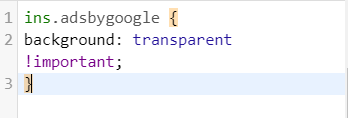
After adding this code to your website, there will be no yellow background on adsense ads.
Watch Video For Better Understanding:
What this code will do?
This is very easy and simple code and it will not effect you google adsense account because google allows us to edit the background of ads and we are not effecting any google policies through this css code. Also Read: FRP BYPASS or How to bypass Google Account Verification
This code will simple make the ads background to transparent. It means if your website colour is white, the background of adsense ads will become white and if it is black, it will become black.


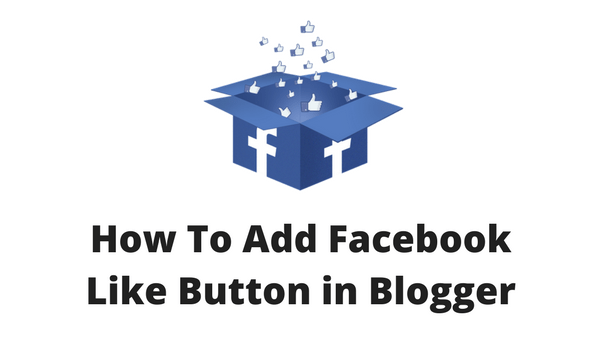
Pingback: How To Download Subtitles of a Movie on Android | Tech Jaspreet
Pingback: How To Activate Windows 7 without Product Key and Make it Genuine Forever | Tech Jaspreet